 pytorch、numpy、pandas函数简易解释【持续更新ing】
pytorch、numpy、pandas函数简易解释【持续更新ing】
# pytorch
# torch.triu()
返回一个上三角矩阵,常见于mask操作
函数原型:
def triu(input: Tensor, diagonal: _int=0, *, out: Optional[Tensor]=None) -> Tensor: ...
示例:https://blog.csdn.net/weixin_39574469/article/details/118195536 (opens new window)
# .transpose()
将tensor的维度进行交换
示例:https://blog.csdn.net/a250225/article/details/102636425 (opens new window)
# model.eval()
在对模型进行评估时,需要使用这个函数
它的作用是不启用 Batch Normalization 和 Dropout
如果模型中有BN层(Batch Normalization)和Dropout,在测试时添加model.eval()。 model.eval()是保证BN层能够用全部训练数据的均值和方差,即测试过程中要保证BN层的均值和方差不变。 对于Dropout,model.eval()是利用到了所有网络连接,即不进行随机舍弃神经元。
教程:https://blog.csdn.net/lgzlgz3102/article/details/115987271 (opens new window)
# torch.linspace()
函数原型:
torch.linspace(start, end, steps=100, out=None, dtype=None, layout=torch.strided, device=None, requires_grad=False) → Tensor
作用为返回一个一维的tensor,包含从start到end的等距的steps个数据点
示例:https://blog.csdn.net/weixin_43255962/article/details/84347726 (opens new window)
# torch.Tensor.permute()
将tensor的维度换位
参数:dims (int …*) 换位顺序
例:
>>> x = torch.randn(2, 3, 5)
>>> x.size()
torch.Size([2, 3, 5])
>>> x.permute(2, 0, 1).size()
torch.Size([5, 2, 3])
2
3
4
5
详解:https://blog.csdn.net/qq_43489708/article/details/125154452 (opens new window)
# torchvision.transforms.RandomResizedCrop()
def __init__(self, size, scale=(0.08, 1.0), ratio=(3.0 / 4.0, 4.0 / 3.0), interpolation=InterpolationMode.BILINEAR):
将给定图像随机裁剪成不同的大小和宽高比,然后缩放所裁剪得到的图像为制定的大小(即先随机采集,然后对裁剪得到的图像缩放为统一大小)
示例:
img = Image.open("./demo.jpg")
print("原图大小:",img.size)
data1 = transforms.RandomResizedCrop(224)(img)
print("随机裁剪后的大小:",data1.size)
data2 = transforms.RandomResizedCrop(224)(img)
data3 = transforms.RandomResizedCrop(224)(img)
plt.subplot(2,2,1),plt.imshow(img),plt.title("原图")
plt.subplot(2,2,2),plt.imshow(data1),plt.title("转换后的图1")
plt.subplot(2,2,3),plt.imshow(data2),plt.title("转换后的图2")
plt.subplot(2,2,4),plt.imshow(data3),plt.title("转换后的图3")
plt.show()
2
3
4
5
6
7
8
9
10
11
12
效果:
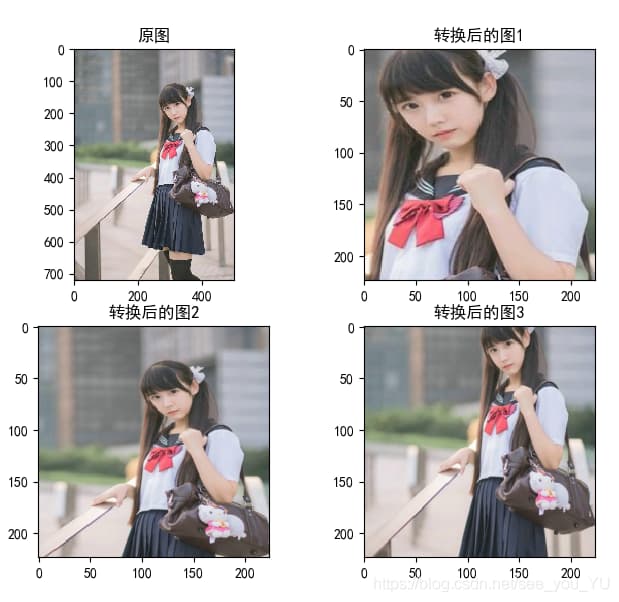
# torchvision.transforms.RandomHorizontalFlip()
以给定的概率随机水平旋转给定的PIL的图像,默认为0.5
示例:
img = Image.open("./demo.jpg")
img1 = transforms.RandomHorizontalFlip()(img)
img2 = transforms.RandomHorizontalFlip()(img)
img3 = transforms.RandomHorizontalFlip()(img)
plt.subplot(2,2,1),plt.imshow(img),plt.title("原图")
plt.subplot(2,2,2), plt.imshow(img1), plt.title("变换后的图1")
plt.subplot(2,2,3), plt.imshow(img2), plt.title("变换后的图2")
plt.subplot(2,2,4), plt.imshow(img3), plt.title("变换后的图3")
plt.show()
2
3
4
5
6
7
8
9
10
效果:
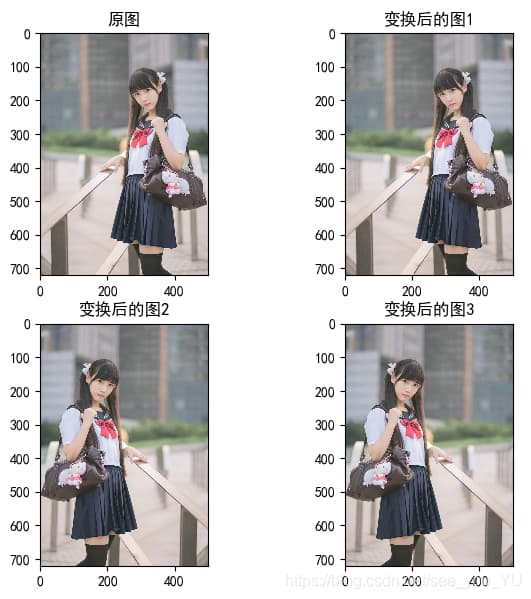
# torch.max()
返回输入的tensor中所有维度的最大值
torch.max(input, dim, keepdim=False, *, out=None)
一维情况:
>>> a = torch.randn(1, 3)
>>> a
tensor([[ 0.6763, 0.7445, -2.2369]])
>>> torch.max(a)
tensor(0.7445)
2
3
4
5
多维情况:
>>> a = torch.randn(4, 4)
>>> a
tensor([[-1.2360, -0.2942, -0.1222, 0.8475],
[ 1.1949, -1.1127, -2.2379, -0.6702],
[ 1.5717, -0.9207, 0.1297, -1.8768],
[-0.6172, 1.0036, -0.6060, -0.2432]])
>>> torch.max(a, 1)
torch.return_types.max(values=tensor([0.8475, 1.1949, 1.5717, 1.0036]), indices=tensor([3, 0, 0, 1]))
2
3
4
5
6
7
8
多维情况时维度指的是要比较的维度,会返回这个维度所有tensor的大小,如将上述例子中的dim改为0,则是对0维里四个长度为4的tensor进行比较,返回4列的最大值,并放回从0开始的索引
# torch.eq()
比较两个tensor的相等情况,若相同位置上的值相同则在这个位置上返回True
函数原型:
torch.eq(input, other, *, out=None) → Tensor
例子:
>>> torch.eq(torch.tensor([[1, 2], [3, 4]]), torch.tensor([[1, 1], [4, 4]]))
tensor([[ True, False],
[False, True]])
2
3
可以配合tensor.sum()快速计算True的个数从而计算正确率等信息
# torch.view()
将tensor的形状改变,与reshape的作用相似,先将所有元素按照维度平铺为一维,在根据目标维度平铺回去
例:
>>> import torch
>>> t1 = torch.tensor([1,2,3,4,5,6])
>>> result = tt1.view(3,2)
>>> result
tensor([[1, 2],
[3, 4],
[5, 6]])
2
3
4
5
6
7
参数为-1时会自动计算维度
>>> t2 = torch.tensor([1,2,3],[4,5,6],[7,8,9])
>>> result = t2.view(-1)
tensor([1, 2, 3, 4, 5, 6, 7, 8, 9])
2
3
# torch.split()
torch.split(input, split_size_or_sections, dim = 0)
函数会将输入input沿着指定维度dim分割成特点数量的张量块,并返回元素为张量块的元素。 简单来说,可以将 torch.split 函数看成是 torch.chunk 函数的进阶版,因为 torch.split 不仅能够指定块数均匀分割(torch.chunk 只能指定块数均匀分割),而且能够指定分割每一块的长度。 参数解释如下:
- tensor(Tensor):待分割的输入张量,此处的tensor参数和 torch.chunk函数中的input参数类似,只需要注意使用关键字参数时候的参数名
- split_size_or_sections(int)or(list(int))参数:
- 指定为int时,和
torch.chunk(input, chunks, dim = 0)函数中的 chunks 参数功能一样; - 指定为 list(int) 时,list 中的每一个整数元素代表分割的块数,而每个块的长度由对应的整型元素决定;
- 指定为int时,和
- dim(int):进行分割的维度
# torch.chunk()
torch.chunk(input, chunks, dim=0) → List of Tensors
参数:
- input(Tensor): 要分割的tensor
- chunks(int): 分割的块数
- dim(int): 要分割的维度
# torch.ones_like()和torch.zeros_like()
给定张量,生成与其形状相同的全1张量或全0张量
def ones_like(self: Tensor, *, dtype: _dtype=None, layout: layout=strided, device: Union[_device, str, None]=None, requires_grad:_bool=False) -> Tensor: ...
def zeros_like(self: Tensor, *, dtype: _dtype=None, layout: layout=strided, device: Union[_device, str, None]=None, requires_grad:_bool=False) -> Tensor: ...
2
3
# torch.tril()
返回给定张量的下三角矩阵
torch.tril(input, diagonal=0, *, out=None) → Tensor
参数:
- input(Tensor): 输入张量
- diagonal(int): 要考虑的对角线
当diagonal为0时表示保留主对角线的所有元素
当diagonal为正数时表示保留主对角线右上侧对应值的元素
当diagonal为负数时表示排除主对角线左下侧对应值的元素
例:
>>> import torch
>>> a = torch.randn(3, 4)
>>> import torch
>>> a = torch.randn(3, 3)
>>> a
tensor([[ 0.4925, 1.0023, -0.5190],
[ 0.0464, -1.3224, -0.0238],
[-0.1801, -0.6056, 1.0795]])
>>> torch.tril(a)
tensor([[ 0.4925, 0.0000, 0.0000],
[ 0.0464, -1.3224, 0.0000],
[-0.1801, -0.6056, 1.0795]])
>>> b = torch.randn(4, 6)
>>> b
tensor([[-0.7886, -0.2559, -0.9161, 0.2353, 0.4033, -0.0633],
[-1.1292, -0.3209, -0.3307, 2.0719, 0.9238, -1.8576],
[-1.1988, -1.0355, -1.2745, -1.7479, 0.3736, -0.7210],
[-0.3380, 1.7570, -1.6608, -0.4785, 0.2950, -1.2821]])
>>> torch.tril(b)
tensor([[-0.7886, 0.0000, 0.0000, 0.0000, 0.0000, 0.0000],
[-1.1292, -0.3209, 0.0000, 0.0000, 0.0000, 0.0000],
[-1.1988, -1.0355, -1.2745, 0.0000, 0.0000, 0.0000],
[-0.3380, 1.7570, -1.6608, -0.4785, 0.0000, 0.0000]])
>>> torch.tril(b, diagonal=1)
tensor([[-0.7886, -0.2559, 0.0000, 0.0000, 0.0000, 0.0000],
[-1.1292, -0.3209, -0.3307, 0.0000, 0.0000, 0.0000],
[-1.1988, -1.0355, -1.2745, -1.7479, 0.0000, 0.0000],
[-0.3380, 1.7570, -1.6608, -0.4785, 0.2950, 0.0000]])
>>> torch.tril(b, diagonal=-1)
tensor([[ 0.0000, 0.0000, 0.0000, 0.0000, 0.0000, 0.0000],
[-1.1292, 0.0000, 0.0000, 0.0000, 0.0000, 0.0000],
[-1.1988, -1.0355, 0.0000, 0.0000, 0.0000, 0.0000],
[-0.3380, 1.7570, -1.6608, 0.0000, 0.0000, 0.0000]])
>>> torch.tril(b, diagonal=2)
tensor([[-0.7886, -0.2559, -0.9161, 0.0000, 0.0000, 0.0000],
[-1.1292, -0.3209, -0.3307, 2.0719, 0.0000, 0.0000],
[-1.1988, -1.0355, -1.2745, -1.7479, 0.3736, 0.0000],
[-0.3380, 1.7570, -1.6608, -0.4785, 0.2950, -1.2821]])
2
3
4
5
6
7
8
9
10
11
12
13
14
15
16
17
18
19
20
21
22
23
24
25
26
27
28
29
30
31
32
33
34
35
36
37
38
# torch.einsum()
torch.einsum() 是 PyTorch 中一个非常强大的张量操作函数,它可以在一个表达式中组合和重组张量。einsum是对张量的一种高效的运算,其可以表达很多张量运算。einsum的核心思想是根据字符串表达式中的符号来计算张量之间的乘积,从而实现高效的多维数组计算。
einsum 的语法格式是:
torch.einsum(equation, *operands)
其中 equation 是一个字符串,用于指定张量之间的操作方式,operands 是一个包含要进行操作的张量的列表或元组。具体来说,equation 是一个由符号和轴标签组成的字符串,符号表示张量之间的操作方式,轴标签表示张量的轴的标签。例如,下面是一个简单的 einsum() 示例:
import torch
a = torch.tensor([[1, 2], [3, 4]])
b = torch.tensor([[5, 6], [7, 8]])
c = torch.einsum('ij,jk->ik', a, b)
print(c)
2
3
4
5
6
7
在这个示例中,我们首先创建了两个 2x2 的张量 A 和 B,然后使用 einsum() 函数计算它们的矩阵乘积,并将结果存储在结果张量 c 中。在 einsum() 的表达式中,i 和 j 来自第一个操作数 a 的两个轴,j 和 k 来自第二个操作数 b 的两个轴,->ik 则表示将两个操作数的轴乘积沿第二个轴求和,即计算矩阵乘积的结果。
einsum() 函数非常灵活,可以用于执行各种各样的操作,例如:
- 张量加法和减法
- 矩阵乘法和矩阵转置
- 张量压缩和张量展开
- 张量缩并和张量分裂
总之,einsum() 函数是一个非常强大和灵活的张量操作函数,它能够帮助您实现各种各样的张量操作,加速您的深度学习代码。
# torch.detach()
经过detach()返回的张量不会方向传播计算梯度
# numpy
# np.append()
函数原型:
def append(arr, values, axis=None):
参数:
- arr:需要被添加values的数组
- values:添加到数组arr中的值(array_like,类数组)
- axis:可选参数,如果axis没有给出,那么arr,values都将先展平成一维数组。注:如果axis被指定了,那么arr和values需要同为一维数组或者有相同的shape,否则报错:ValueError: arrays must have same number of dimensions
示例:https://blog.csdn.net/weixin_42216109/article/details/93889047 (opens new window)
# np.reshape()
改变nparray的维度大小
-1表示我不关心这个维度的大小,reshape(-1, 1)代表一列n行
示例:https://blog.csdn.net/qq_43511299/article/details/117259662 (opens new window)
# np.empty()
通过使用np.empty(0)可以创建一个空的ndarray
# np.mean()、np.std()
计算ndarray的平均值与标准差
若未指定axis,那么是基于所有数据进行计算
# pandas
# dataframe.values
这个属性将能得到一个ndarray,将dataframe转为ndarray使用该属性将十分简单
