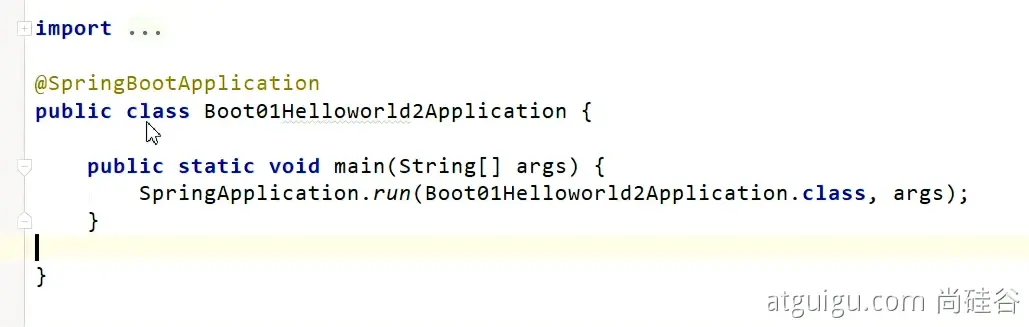四、SpringBoot的最佳实践
四、SpringBoot的最佳实践
# 16、最佳实践-SpringBoot应用如何编写
引入场景依赖
查看自动配置了哪些(选做)
自己分析,引入场景对应的自动配置一般都生效了
配置文件中debug=true开启自动配置报告。会打印下列信息
Positive matches: ----------------- AopAutoConfiguration matched: - @ConditionalOnProperty (spring.aop.auto=true) matched (OnPropertyCondition) AopAutoConfiguration.ClassProxyingConfiguration matched: - @ConditionalOnMissingClass did not find unwanted class 'org.aspectj.weaver.Advice' (OnClassCondition) - @ConditionalOnProperty (spring.aop.proxy-target-class=true) matched (OnPropertyCondition) DispatcherServletAutoConfiguration matched: - @ConditionalOnClass found required class 'org.springframework.web.servlet.DispatcherServlet' (OnClassCondition) - found 'session' scope (OnWebApplicationCondition) DispatcherServletAutoConfiguration.DispatcherServletConfiguration matched: - @ConditionalOnClass found required class 'javax.servlet.ServletRegistration' (OnClassCondition) - Default DispatcherServlet did not find dispatcher servlet beans (DispatcherServletAutoConfiguration.DefaultDispatcherServletCondition) .......1
2
3
4
5
6
7
8
9
10
11
12
13
14
15
16
17
18- Negative(不生效)
- Positive(生效)
是否需要修改
- 参照文档修改配置项
- 官方文档 (opens new window)
- 自己分析。xxxxProperties绑定了配置文件的哪些。
- 自定义加入或者替换组件
- @Bean、@Component...
- 自定义器 XXXXXCustomizer;
- ......
- 参照文档修改配置项
# 17、最佳实践-Lombok简化开发
Lombok用标签方式代替构造器、getter/setter、toString()等鸡肋代码。
spring boot已经管理Lombok。引入依赖:
<dependency>
<groupId>org.projectlombok</groupId>
<artifactId>lombok</artifactId>
</dependency>
2
3
4
IDEA中File->Settings->Plugins,搜索安装Lombok插件。
@NoArgsConstructor // 无参构造器
// @AllArgsConstructor // 全参构造器
@Data
@ToString
@EqualsAndHashCode
public class User {
private String name;
private Integer age;
private Pet pet;
public User(String name,Integer age){
this.name = name;
this.age = age;
}
}
2
3
4
5
6
7
8
9
10
11
12
13
14
15
16
17
简化日志开发
@Slf4j
@RestController
public class HelloController {
@RequestMapping("/hello")
public String handle01(@RequestParam("name") String name){
log.info("请求进来了....");
return "Hello, Spring Boot 2!"+"你好:"+name;
}
}
2
3
4
5
6
7
8
9
# 18、最佳实践-dev-tools
Spring Boot includes an additional set of tools that can make the application development experience a little more pleasant. The
spring-boot-devtoolsmodule can be included in any project to provide additional development-time features.——link (opens new window)Applications that use
spring-boot-devtoolsautomatically restart whenever files on the classpath change. This can be a useful feature when working in an IDE, as it gives a very fast feedback loop for code changes. By default, any entry on the classpath that points to a directory is monitored for changes. Note that certain resources, such as static assets and view templates, do not need to restart the application (opens new window).——link (opens new window)Triggering a restart
As DevTools monitors classpath resources, the only way to trigger a restart is to update the classpath. The way in which you cause the classpath to be updated depends on the IDE that you are using:
- In Eclipse, saving a modified file causes the classpath to be updated and triggers a restart.
- In IntelliJ IDEA, building the project (
Build -> Build Project)(shortcut: Ctrl+F9) has the same effect.
令代码修改快速生效,其实只是重启项目,并不是热更新,若只是更新了静态页面也不用重启
添加依赖:
<dependencies>
<dependency>
<groupId>org.springframework.boot</groupId>
<artifactId>spring-boot-devtools</artifactId>
<optional>true</optional>
</dependency>
</dependencies>
2
3
4
5
6
7
在IDEA中,项目或者页面修改以后:Ctrl+F9。
# 19、最佳实践-Spring Initailizr
Spring Initailizr (opens new window)是创建Spring Boot工程向导。
在IDEA中,菜单栏New -> Project -> Spring Initailizr。
会自动帮我们创建主程序类以及项目结构,自动引入所需依赖
# 自动依赖引入
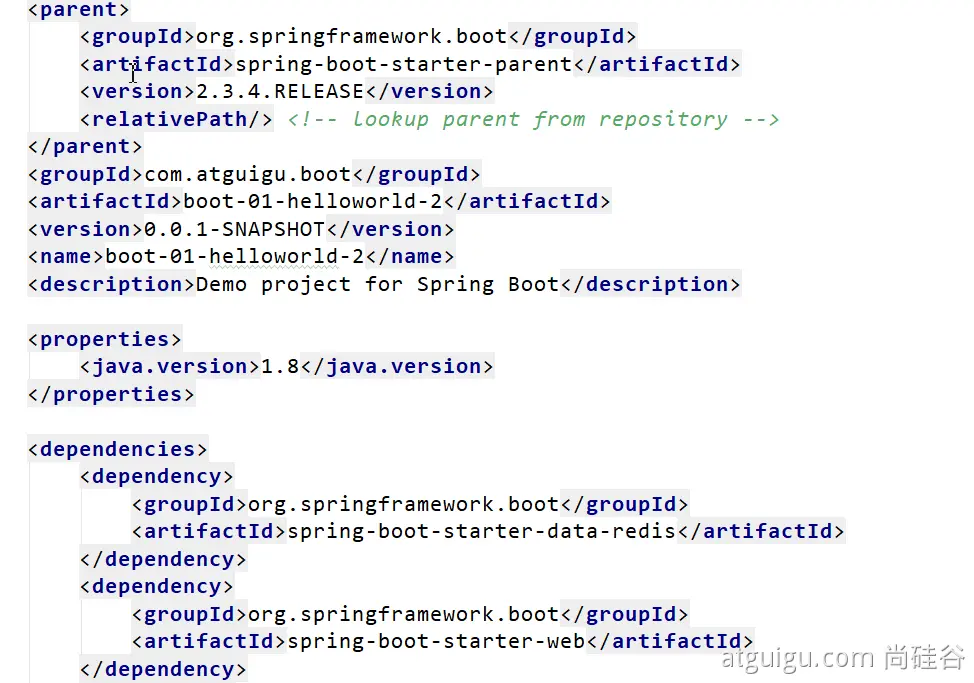
# 自动创建项目结构
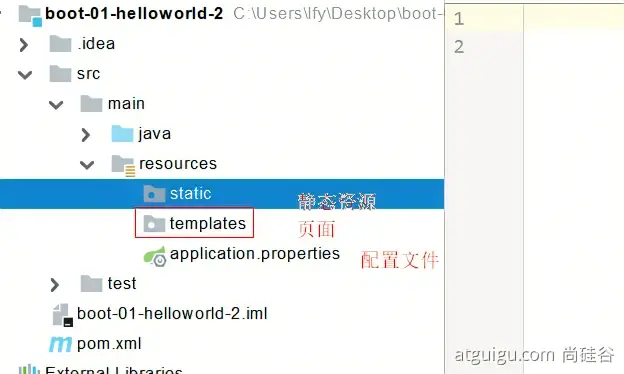
# 自动编写好主配置类