 七、SpringBootWeb开发-内容协商
七、SpringBootWeb开发-内容协商
一套系统适配多端数据返回
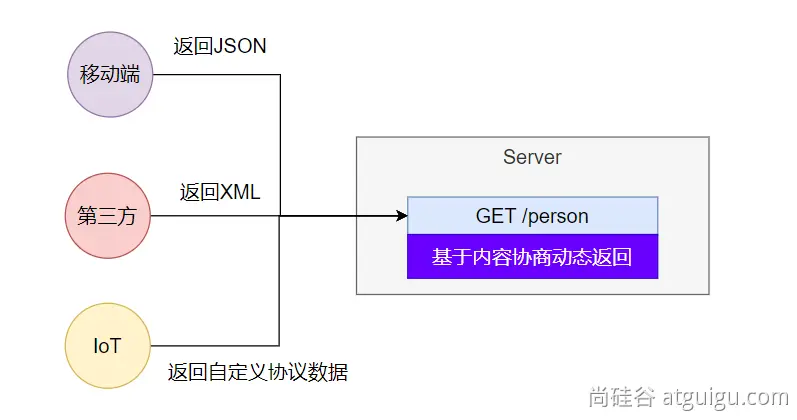
# 1. 多端内容适配
# 1. 默认规则
SpringBoot 多端内容适配。
基于请求头内容协商:(默认开启)
客户端向服务端发送请求,携带HTTP标准的Accept请求头。
- Accept:
application/json、text/xml、text/yaml
- Accept:
服务端根据客户端请求头期望的数据类型进行动态返回
基于请求参数内容协商:(需要开启)
- 发送请求 GET /projects/spring-boot?format=json
匹配到 @GetMapping("/projects/spring-boot")
根据参数协商,优先返回 json 类型数据【需要开启参数匹配设置】
发送请求 GET /projects/spring-boot?format=xml,优先返回 xml 类型数据
# 2. 效果演示
请求同一个接口,可以返回json和xml不同格式数据
- 引入支持写出xml内容依赖
<dependency>
<groupId>com.fasterxml.jackson.dataformat</groupId>
<artifactId>jackson-dataformat-xml</artifactId>
</dependency>
2
3
4
- 标注注解
@JacksonXmlRootElement // 可以写出为xml文档
@Data
public class Person {
private Long id;
private String userName;
private String email;
private Integer age;
}
2
3
4
5
6
7
8
- 开启基于请求参数的内容协商
# 开启基于请求参数的内容协商功能。 默认参数名:format。 默认此功能不开启
spring.mvc.contentnegotiation.favor-parameter=true
# 指定内容协商时使用的参数名。默认是 format
spring.mvc.contentnegotiation.parameter-name=type
2
3
4
- 效果
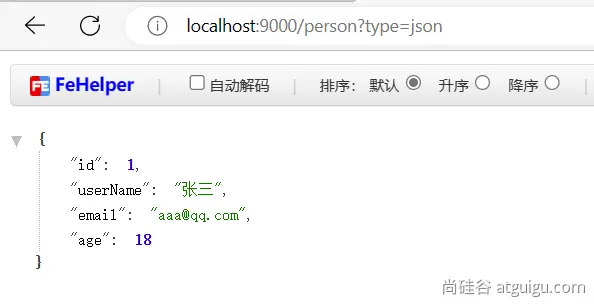
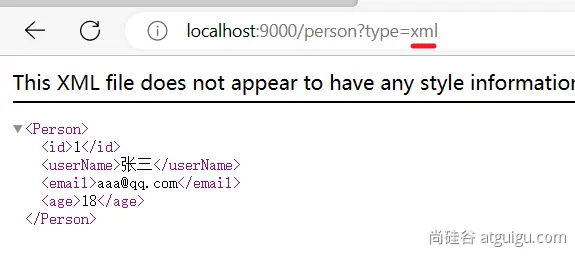
# 3. 配置协商规则与支持类型
- 修改内容协商方式
#使用参数进行内容协商
spring.mvc.contentnegotiation.favor-parameter=true
#自定义参数名,默认为format
spring.mvc.contentnegotiation.parameter-name=myparam
2
3
4
- 大多数 MediaType 都是开箱即用的。也可以自定义内容类型,如:
spring.mvc.contentnegotiation.media-types.yaml=text/yaml
# 2. 内容协商原理-HttpMessageConverter
HttpMessageConverter怎么工作?合适工作?- 定制
HttpMessageConverter来实现多端内容协商- 编写
WebMvcConfigurer提供的configureMessageConverters底层,修改底层的MessageConverter
# 1. @ResponseBody由HttpMessageConverter处理
标注了@ResponseBody的返回值 将会由支持它的 HttpMessageConverter写给浏览器
如果controller方法的返回值标注了
@ResponseBody注解请求进来先来到
DispatcherServlet的doDispatch()进行处理找到一个
HandlerAdapter适配器。利用适配器执行目标方法RequestMappingHandlerAdapter来执行,调用invokeHandlerMethod()来执行目标方法目标方法执行之前,准备好两个东西
HandlerMethodArgumentResolver:参数解析器,确定目标方法每个参数值HandlerMethodReturnValueHandler:返回值处理器,确定目标方法的返回值改怎么处理
RequestMappingHandlerAdapter里面的invokeAndHandle()真正执行目标方法目标方法执行完成,会返回返回值对象
找到一个合适的返回值处理器
HandlerMethodReturnValueHandler最终找到
RequestResponseBodyMethodProcessor能处理 标注了@ResponseBody注解的方法RequestResponseBodyMethodProcessor调用writeWithMessageConverters,利用MessageConverter把返回值写出去
上面解释:@ResponseBody由HttpMessageConverter处理
HttpMessageConverter会先进行内容协商- 遍历所有的
MessageConverter看谁支持这种内容类型的数据 - 默认
MessageConverter有以下(8、9是自己加的支持XML的MessageConverter)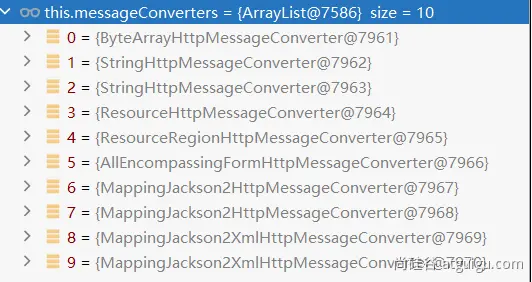
- 最终因为要
json所以MappingJackson2HttpMessageConverter支持写出json - jackson用
ObjectMapper把对象写出去
- 遍历所有的
# 2. WebMvcAutoConfiguration提供几种默认HttpMessageConverters
EnableWebMvcConfiguration通过addDefaultHttpMessageConverters添加了默认的MessageConverter;如下:ByteArrayHttpMessageConverter: 支持字节数据读写
StringHttpMessageConverter: 支持字符串读写ResourceHttpMessageConverter:支持资源读写ResourceRegionHttpMessageConverter: 支持分区资源写出AllEncompassingFormHttpMessageConverter:支持表单xml/json读写MappingJackson2HttpMessageConverter: 支持请求响应体Json读写
默认8个:
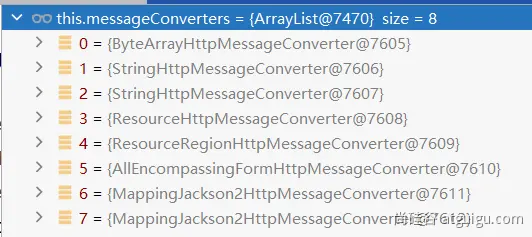
系统提供默认的MessageConverter 功能有限,仅用于json或者普通返回数据。额外增加新的内容协商功能,必须增加新的HttpMessageConverter
# 3. 自定义内容返回
# 1. 增加yaml返回支持
导入依赖
<dependency>
<groupId>com.fasterxml.jackson.dataformat</groupId>
<artifactId>jackson-dataformat-yaml</artifactId>
</dependency>
2
3
4
把对象写出成YAML
public static void main(String[] args) throws JsonProcessingException {
Person person = new Person();
person.setId(1L);
person.setUserName("张三");
person.setEmail("aaa@qq.com");
person.setAge(18);
YAMLFactory factory = new YAMLFactory().disable(YAMLGenerator.Feature.WRITE_DOC_START_MARKER);
ObjectMapper mapper = new ObjectMapper(factory);
String s = mapper.writeValueAsString(person);
System.out.println(s);
}
2
3
4
5
6
7
8
9
10
11
12
13
编写配置
#新增一种媒体类型
spring.mvc.contentnegotiation.media-types.yaml=text/yaml
2
增加HttpMessageConverter组件,专门负责把对象写出为yaml格式
@Bean
public WebMvcConfigurer webMvcConfigurer(){
return new WebMvcConfigurer() {
@Override //配置一个能把对象转为yaml的messageConverter
public void configureMessageConverters(List<HttpMessageConverter<?>> converters) {
converters.add(new MyYamlHttpMessageConverter());
}
};
}
2
3
4
5
6
7
8
9
# 2. 思考:如何增加其他
- 配置媒体类型支持:
spring.mvc.contentnegotiation.media-types.yaml=text/yaml
- 编写对应的
HttpMessageConverter,要告诉Boot这个支持的媒体类型- 按照3的示例
- 把MessageConverter组件加入到底层
- 容器中放一个
WebMvcConfigurer组件,并配置底层的MessageConverter
- 容器中放一个
# 3. HttpMessageConverter的示例写法
public class MyYamlHttpMessageConverter extends AbstractHttpMessageConverter<Object> {
private ObjectMapper objectMapper = null; //把对象转成yaml
public MyYamlHttpMessageConverter(){
//告诉SpringBoot这个MessageConverter支持哪种媒体类型 //媒体类型
super(new MediaType("text", "yaml", Charset.forName("UTF-8")));
YAMLFactory factory = new YAMLFactory()
.disable(YAMLGenerator.Feature.WRITE_DOC_START_MARKER);
this.objectMapper = new ObjectMapper(factory);
}
@Override
protected boolean supports(Class<?> clazz) {
//只要是对象类型,不是基本类型
return true;
}
@Override //@RequestBody
protected Object readInternal(Class<?> clazz, HttpInputMessage inputMessage) throws IOException, HttpMessageNotReadableException {
return null;
}
@Override //@ResponseBody 把对象怎么写出去
protected void writeInternal(Object methodReturnValue, HttpOutputMessage outputMessage) throws IOException, HttpMessageNotWritableException {
//try-with写法,自动关流
try(OutputStream os = outputMessage.getBody()){
this.objectMapper.writeValue(os,methodReturnValue);
}
}
}
2
3
4
5
6
7
8
9
10
11
12
13
14
15
16
17
18
19
20
21
22
23
24
25
26
27
28
29
30
31
32
33
