 十九、SpringBoot场景整合-远程调用
十九、SpringBoot场景整合-远程调用
# RPC(Remote Procedure Call):远程过程调用
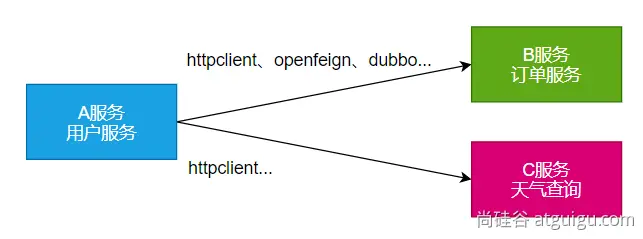
本地过程调用: 两个方法:a(); b()。 a方法调用b方法:a() { b();}: 不同方法都在同一个JVM运行
远程过程调用:
- 服务提供者:
- 服务消费者:
- 通过连接对方服务器进行请求\响应交互,来实现调用效果
API/SDK的区别是什么?
api:接口(Application Programming Interface)
- 不一定是本地的,更多是远程提供功能;
sdk:工具包(Software Development Kit)
- 导入jar包,直接调用功能即可
- 本地调用
开发过程中,我们经常需要调用别人写的功能
- 如果是内部微服务,可以通过依赖cloud、注册中心、openfeign等进行调用
- 如果是外部暴露的,可以发送 http 请求、或遵循外部协议进行调用
SpringBoot 整合提供了很多方式进行远程调用
- 轻量级客户端方式
- RestTemplate: 普通开发
WebClient: 响应式编程开发
Http Interface: 声明式编程
Spring Cloud分布式解决方案方式
- Spring Cloud OpenFeign
- 第三方框架
- Dubbo
- gRPC
- ...
# 1. WebClient
非阻塞、响应式HTTP客户端(遵循HTTP协议发送请求)
# 1.1 创建与配置
发请求:
- 请求方式: GET\POST\DELETE\xxxx
- 请求路径: /xxx
- 请求参数:aa=bb&cc=dd&xxx
- 请求头: aa=bb,cc=ddd
- 请求体:
创建 WebClient 非常简单:
WebClient.create()WebClient.create(String baseUrl)
还可以使用 WebClient.builder() 配置更多参数项:
- uriBuilderFactory: 自定义UriBuilderFactory ,定义 baseurl.
- defaultUriVariables: 默认 uri 变量.
- defaultHeader: 每个请求默认头.
- defaultCookie: 每个请求默认 cookie.
- defaultRequest: Consumer 自定义每个请求.
- filter: 过滤 client 发送的每个请求
- exchangeStrategies: HTTP 消息 reader/writer 自定义.
- clientConnector: HTTP client 库设置.
//获取响应完整信息
WebClient client = WebClient.create("https://example.org");
//编写的示例代码,这里的Mono可以看成是一个异步回调
public Mono<String> weather(String city) {
WebClient webClient = WebClient.create();
Map<String,String> params = new HashMap<>();
params.put("area", city);
Mono<String> mono = webClient.get()
.uri("https://getweather.market.alicloudapi.com/lundear/weather1d?areaCn={area}", params)
.accept(MediaType.APPLICATION_JSON)
.header("Authorization", "APPCODE " + "40cd3092f3f64675be6409c66e36e017")
.retrieve()
.bodyToMono(String.class);
return mono;
}
1
2
3
4
5
6
7
8
9
10
11
12
13
14
15
16
17
2
3
4
5
6
7
8
9
10
11
12
13
14
15
16
17
# 1.2 获取响应
retrieve()方法用来声明如何提取响应数据。比如
//获取响应完整信息
WebClient client = WebClient.create("https://example.org");
Mono<ResponseEntity<Person>> result = client.get()
.uri("/persons/{id}", id).accept(MediaType.APPLICATION_JSON)
.retrieve()
.toEntity(Person.class);
//只获取body
WebClient client = WebClient.create("https://example.org");
Mono<Person> result = client.get()
.uri("/persons/{id}", id).accept(MediaType.APPLICATION_JSON)
.retrieve()
.bodyToMono(Person.class);
//stream数据
Flux<Quote> result = client.get()
.uri("/quotes").accept(MediaType.TEXT_EVENT_STREAM)
.retrieve()
.bodyToFlux(Quote.class);
//定义错误处理
Mono<Person> result = client.get()
.uri("/persons/{id}", id).accept(MediaType.APPLICATION_JSON)
.retrieve()
.onStatus(HttpStatus::is4xxClientError, response -> ...)
.onStatus(HttpStatus::is5xxServerError, response -> ...)
.bodyToMono(Person.class);
1
2
3
4
5
6
7
8
9
10
11
12
13
14
15
16
17
18
19
20
21
22
23
24
25
26
27
28
29
2
3
4
5
6
7
8
9
10
11
12
13
14
15
16
17
18
19
20
21
22
23
24
25
26
27
28
29
# 1.3 定义请求体
//1、响应式-单个数据
Mono<Person> personMono = ... ;
Mono<Void> result = client.post()
.uri("/persons/{id}", id)
.contentType(MediaType.APPLICATION_JSON)
.body(personMono, Person.class)
.retrieve()
.bodyToMono(Void.class);
//2、响应式-多个数据
Flux<Person> personFlux = ... ;
Mono<Void> result = client.post()
.uri("/persons/{id}", id)
.contentType(MediaType.APPLICATION_STREAM_JSON)
.body(personFlux, Person.class)
.retrieve()
.bodyToMono(Void.class);
//3、普通对象
Person person = ... ;
Mono<Void> result = client.post()
.uri("/persons/{id}", id)
.contentType(MediaType.APPLICATION_JSON)
.bodyValue(person)
.retrieve()
.bodyToMono(Void.class);
1
2
3
4
5
6
7
8
9
10
11
12
13
14
15
16
17
18
19
20
21
22
23
24
25
26
27
28
29
2
3
4
5
6
7
8
9
10
11
12
13
14
15
16
17
18
19
20
21
22
23
24
25
26
27
28
29
# 2. HTTP Interface
Spring 允许我们通过定义接口的方式,给任意位置发送 http 请求,实现远程调用,可以用来简化 HTTP 远程访问。需要webflux场景才可
# 2.1 导入依赖
<dependency>
<groupId>org.springframework.boot</groupId>
<artifactId>spring-boot-starter-webflux</artifactId>
</dependency>
1
2
3
4
2
3
4
# 2.2 定义接口
public interface BingService {
@GetExchange(url = "/search") // 这边可以写具体的请求位置;也可以写完整的url
// 这里的@RequestParam可以认为是发送请求所携带的参数,因为我们是通过这个函数调用别人的接口,而不是我们自己编写的接口函数
String search(@RequestParam("q") String keyword);
}
1
2
3
4
5
6
2
3
4
5
6
# 2.3 创建代理&测试
@SpringBootTest
class Boot05TaskApplicationTests {
@Test
void contextLoads() throws InterruptedException {
//1、创建客户端
WebClient client = WebClient.builder()
.baseUrl("https://cn.bing.com") //这里只写域名的话后面接口里的函数需要把后面具体的请求位置携带上
.codecs(clientCodecConfigurer -> {
clientCodecConfigurer
.defaultCodecs()
.maxInMemorySize(256*1024*1024);
//响应数据量太大有可能会超出BufferSize,所以这里设置的大一点
})
.build();
//2、创建工厂
HttpServiceProxyFactory factory = HttpServiceProxyFactory
.builder(WebClientAdapter.forClient(client)).build();
//3、获取代理对象
BingService bingService = factory.createClient(BingService.class);
//4、测试调用
Mono<String> search = bingService.search("尚硅谷");
System.out.println("==========");
search.subscribe(str -> System.out.println(str));
Thread.sleep(100000);
}
}
1
2
3
4
5
6
7
8
9
10
11
12
13
14
15
16
17
18
19
20
21
22
23
24
25
26
27
28
29
30
31
32
2
3
4
5
6
7
8
9
10
11
12
13
14
15
16
17
18
19
20
21
22
23
24
25
26
27
28
29
30
31
32
编辑 (opens new window)
上次更新: 2024/05/30, 07:49:34
