 二十一、SpringBoot场景整合-Web安全
二十一、SpringBoot场景整合-Web安全
- Apache Shiro
- Spring Security
- 自研:利用Filter机制进行拦截
# Spring Security
# 1. 安全架构
# 1. 认证:Authentication
who are you?
登录系统,用户系统
类似火车闸机进站
# 2. 授权:Authorization
what are you allowed to do?
权限管理,用户授权
类似商务座、一等座、二等座
# 3. 攻击防护
- XSS(Cross-site scripting)
- CSRF(Cross-site request forgery)
- CORS(Cross-Origin Resource Sharing)
- SQL注入
- ...
防止用户对系统进行破坏
# 扩展. 权限模型
# 1. RBAC(Role Based Access Controll)
基于用户的权限控制
- 用户(t_user)
id,username,password,xxx
1,zhangsan
2,lisi
- 用户_角色(t_user_role)【N对N关系需要中间表】
zhangsan, admin
zhangsan,common_user
lisi, hr
lisi, common_user
- 角色(t_role)
id,role_name
admin
hr
common_user
- 角色_权限(t_role_perm)
admin, 文件r
admin, 文件w
admin, 文件执行
admin, 订单query,create,xxx
hr, 文件r
- 权限(t_permission)
id,perm_id
文件 r,w,x
订单 query,create,xxx
# 2. ACL(Access Controll List)
可访问列表,直接记录每个用户有哪些权限
直接用户和权限挂钩
- 用户(t_user)
zhangsan
lisi
- 用户_权限(t_user_perm)
zhangsan,文件 r
zhangsan,文件 x
zhangsan,订单 query
- 权限(t_permission)
id,perm_id
文件 r,w,x
订单 query,create,xxx
@Secured("文件 r")
public void readFile(){
//读文件
}
1
2
3
4
2
3
4
# 2. Spring Security 原理
# 1. 过滤器链架构
Spring Security利用 FilterChainProxy 封装一系列拦截器链,实现各种安全拦截功能
Servlet三大组件:Servlet、Filter、Listener
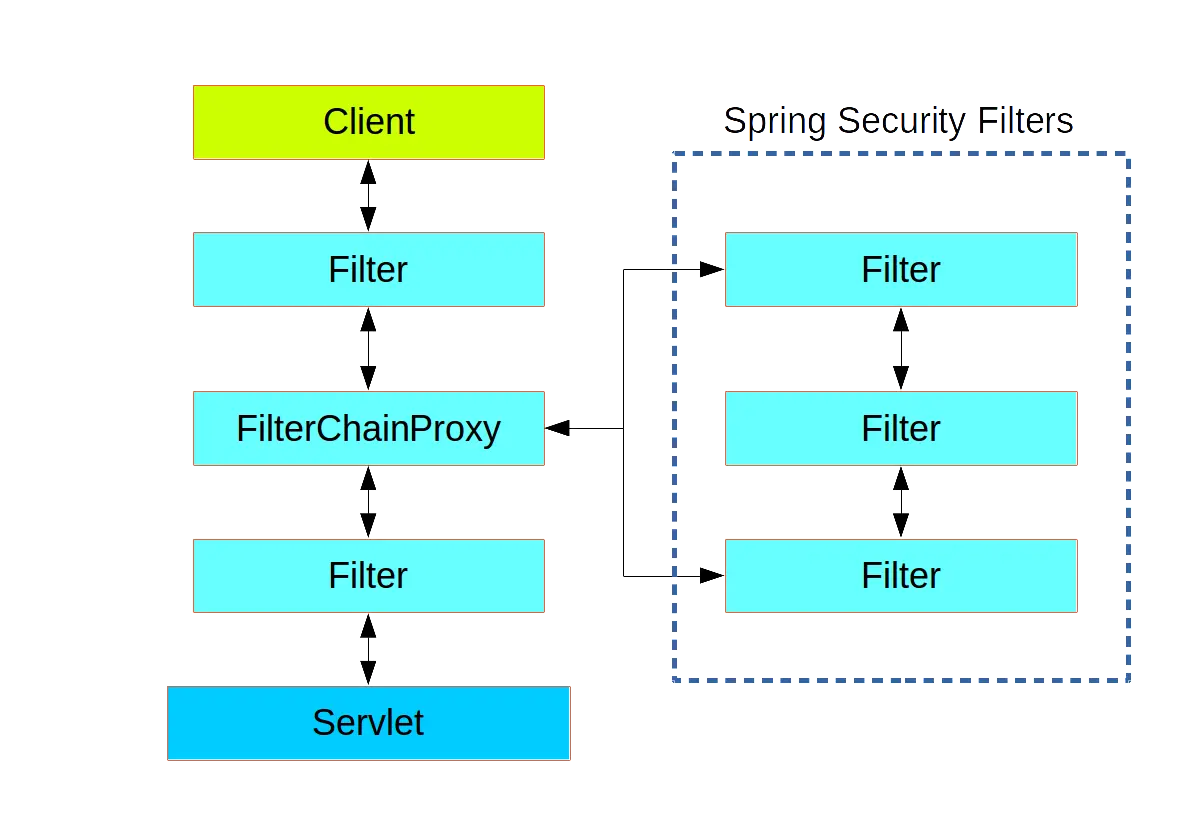
# 2. FilterChainProxy
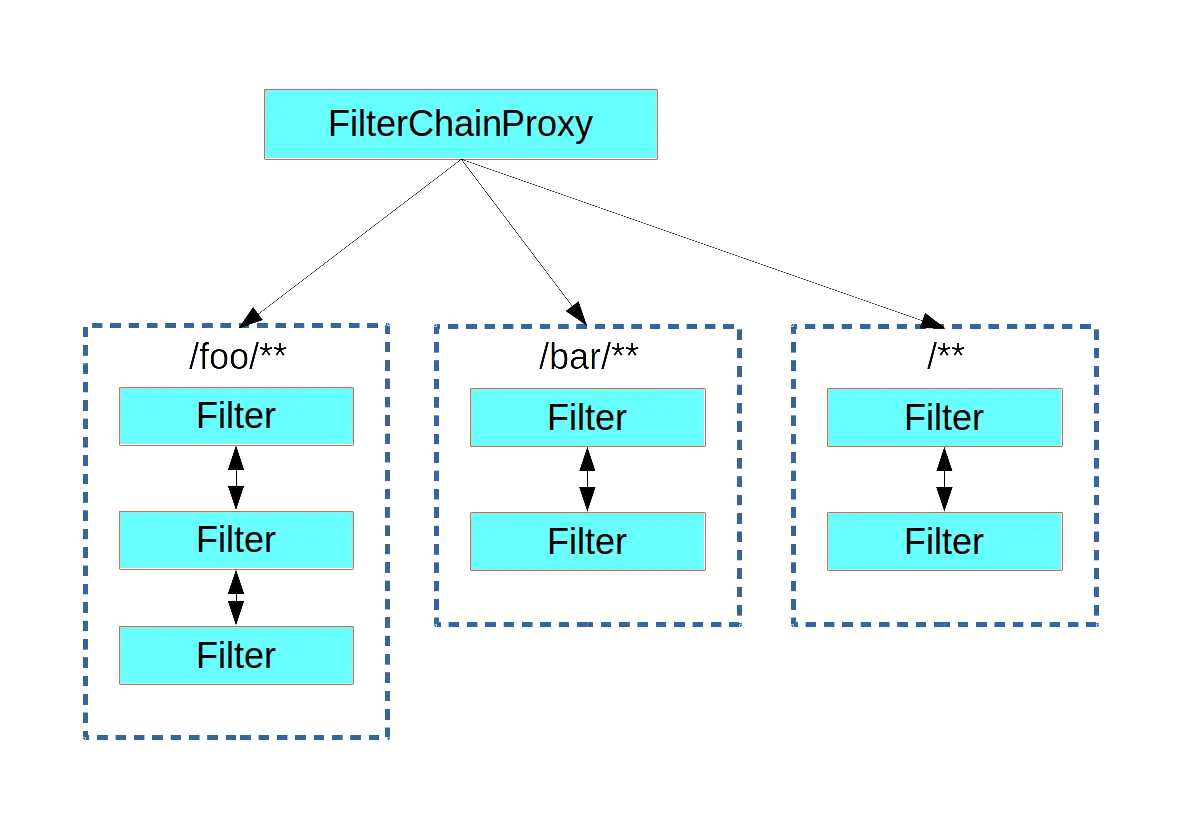
# 3. SecurityFilterChain
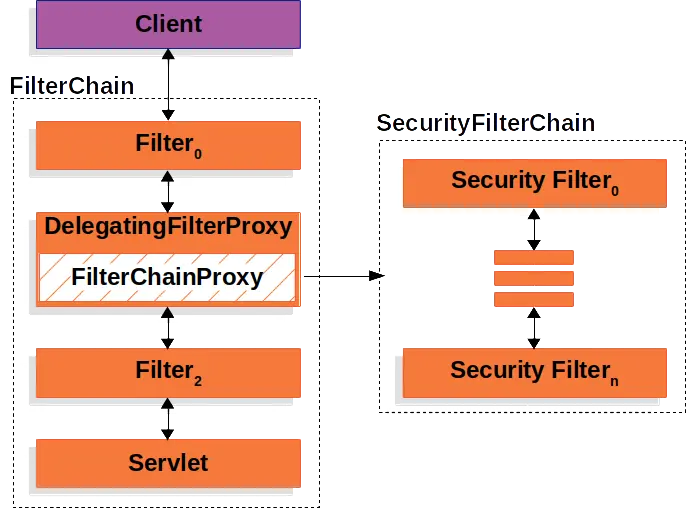
# 3. 使用
# 1. HttpSecurity
@Configuration
@Order(SecurityProperties.BASIC_AUTH_ORDER - 10)
public class ApplicationConfigurerAdapter extends WebSecurityConfigurerAdapter {
@Override
protected void configure(HttpSecurity http) throws Exception {
http.antMatcher("/match1/**")
.authorizeRequests()
.antMatchers("/match1/user").hasRole("USER")
.antMatchers("/match1/spam").hasRole("SPAM")
.anyRequest().isAuthenticated();
}
}
1
2
3
4
5
6
7
8
9
10
11
12
2
3
4
5
6
7
8
9
10
11
12
# 2. MethodSecurity
@SpringBootApplication
@EnableGlobalMethodSecurity(securedEnabled = true)
public class SampleSecureApplication {
}
@Service
public class MyService {
@Secured("ROLE_USER")
public String secure() {
return "Hello Security";
}
}
1
2
3
4
5
6
7
8
9
10
11
12
13
14
2
3
4
5
6
7
8
9
10
11
12
13
14
核心
WebSecurityConfigurerAdapter:设置有哪些角色、权限、规则
@EnableGlobalMethodSecurity: 开启全局方法安全配置
- @Secured
- @PreAuthorize:授权前配置
- @PostAuthorize:授权后配置
UserDetailService: 去数据库查询用户详细信息的service(用户基本信息、用户角色、用户权限)
# 4. 实战
# 1. 引入依赖
<dependency>
<groupId>org.springframework.boot</groupId>
<artifactId>spring-boot-starter-data-redis</artifactId>
</dependency>
<dependency>
<groupId>org.springframework.boot</groupId>
<artifactId>spring-boot-starter-thymeleaf</artifactId>
</dependency>
<dependency>
<groupId>org.springframework.boot</groupId>
<artifactId>spring-boot-starter-security</artifactId>
</dependency>
<dependency>
<groupId>org.springframework.boot</groupId>
<artifactId>spring-boot-starter-web</artifactId>
</dependency>
<dependency>
<groupId>org.mybatis.spring.boot</groupId>
<artifactId>mybatis-spring-boot-starter</artifactId>
<version>3.0.0</version>
</dependency>
<dependency>
<groupId>org.springframework.boot</groupId>
<artifactId>spring-boot-devtools</artifactId>
<scope>runtime</scope>
<optional>true</optional>
</dependency>
<dependency>
<groupId>com.mysql</groupId>
<artifactId>mysql-connector-j</artifactId>
<scope>runtime</scope>
</dependency>
<dependency>
<groupId>org.projectlombok</groupId>
<artifactId>lombok</artifactId>
<optional>true</optional>
</dependency>
<dependency>
<groupId>org.springframework.boot</groupId>
<artifactId>spring-boot-starter-test</artifactId>
<scope>test</scope>
</dependency>
<dependency>
<groupId>org.thymeleaf.extras</groupId>
<artifactId>thymeleaf-extras-springsecurity6</artifactId>
<!-- Temporary explicit version to fix Thymeleaf bug -->
<version>3.1.1.RELEASE</version>
</dependency>
<dependency>
<groupId>org.springframework.security</groupId>
<artifactId>spring-security-test</artifactId>
<scope>test</scope>
</dependency>
1
2
3
4
5
6
7
8
9
10
11
12
13
14
15
16
17
18
19
20
21
22
23
24
25
26
27
28
29
30
31
32
33
34
35
36
37
38
39
40
41
42
43
44
45
46
47
48
49
50
51
52
53
54
2
3
4
5
6
7
8
9
10
11
12
13
14
15
16
17
18
19
20
21
22
23
24
25
26
27
28
29
30
31
32
33
34
35
36
37
38
39
40
41
42
43
44
45
46
47
48
49
50
51
52
53
54
自动配置原理
/**
* Security场景的自动配置类:
* SecurityAutoConfiguration、SpringBootWebSecurityConfiguration、SecurityFilterAutoConfiguration、
* 1、security的所有配置在 SecurityProperties: 以spring.security开头
* 2、默认SecurityFilterChain组件:
* - 所有请求都需要认证(登录)
* - 开启表单登录: spring security提供一个默认登录页,未经登录的所有请求都需要登录
* - httpbasic方式登录
* 3、@EnableWebSecurity 生效
* - WebSecurityConfiguration生效:web安全配置
* - HttpSecurityConfiguration生效:http安全规则
* - @EnableGlobalAuthentication生效:全局认证生效
* - AuthenticationConfiguration:认证配置
*/
1
2
3
4
5
6
7
8
9
10
11
12
13
14
2
3
4
5
6
7
8
9
10
11
12
13
14
# 2. 页面
# 首页
<p>Click <a th:href="@{/hello}">here</a> to see a greeting.</p>
1
# Hello页
<h1>Hello</h1>
1
# 登录页
<!DOCTYPE html>
<html xmlns="http://www.w3.org/1999/xhtml" xmlns:th="https://www.thymeleaf.org">
<head>
<title>Spring Security Example</title>
</head>
<body>
<div th:if="${param.error}">Invalid username and password.</div>
<div th:if="${param.logout}">You have been logged out.</div>
<form th:action="@{/login}" method="post">
<div>
<label> User Name : <input type="text" name="username" /> </label>
</div>
<div>
<label> Password: <input type="password" name="password" /> </label>
</div>
<div><input type="submit" value="Sign In" /></div>
</form>
</body>
</html>
1
2
3
4
5
6
7
8
9
10
11
12
13
14
15
16
17
18
19
2
3
4
5
6
7
8
9
10
11
12
13
14
15
16
17
18
19
# 3. 配置类
# 视图控制
package com.example.securingweb;
import org.springframework.context.annotation.Configuration;
import org.springframework.web.servlet.config.annotation.ViewControllerRegistry;
import org.springframework.web.servlet.config.annotation.WebMvcConfigurer;
@Configuration
public class MvcConfig implements WebMvcConfigurer {
public void addViewControllers(ViewControllerRegistry registry) {
registry.addViewController("/home").setViewName("index");
registry.addViewController("/").setViewName("index");
registry.addViewController("/hello").setViewName("hello");
registry.addViewController("/login").setViewName("login");
}
}
1
2
3
4
5
6
7
8
9
10
11
12
13
14
15
16
2
3
4
5
6
7
8
9
10
11
12
13
14
15
16
# Security配置
package com.atguigu.security.config;
import org.springframework.context.annotation.Bean;
import org.springframework.context.annotation.Configuration;
import org.springframework.security.config.annotation.web.builders.HttpSecurity;
import org.springframework.security.config.annotation.web.configuration.EnableWebSecurity;
import org.springframework.security.core.userdetails.User;
import org.springframework.security.core.userdetails.UserDetails;
import org.springframework.security.core.userdetails.UserDetailsService;
import org.springframework.security.provisioning.InMemoryUserDetailsManager;
import org.springframework.security.web.SecurityFilterChain;
/**
* @author lfy
* @Description
* @create 2023-03-08 16:54
*/
@Configuration
@EnableWebSecurity
public class WebSecurityConfig {
@Bean
public SecurityFilterChain securityFilterChain(HttpSecurity http) throws Exception {
http
.authorizeHttpRequests((requests) -> requests
.requestMatchers("/", "/home").permitAll()
.anyRequest().authenticated()
)
.formLogin((form) -> form
.loginPage("/login")
.permitAll()
)
.logout((logout) -> logout.permitAll());
return http.build();
}
@Bean
public UserDetailsService userDetailsService() {
UserDetails user =
User.withDefaultPasswordEncoder()
.username("admin")
.password("admin")
.roles("USER")
.build();
return new InMemoryUserDetailsManager(user);
}
}
1
2
3
4
5
6
7
8
9
10
11
12
13
14
15
16
17
18
19
20
21
22
23
24
25
26
27
28
29
30
31
32
33
34
35
36
37
38
39
40
41
42
43
44
45
46
47
48
49
50
51
2
3
4
5
6
7
8
9
10
11
12
13
14
15
16
17
18
19
20
21
22
23
24
25
26
27
28
29
30
31
32
33
34
35
36
37
38
39
40
41
42
43
44
45
46
47
48
49
50
51
# 4. 改造Hello页
<!DOCTYPE html>
<html
xmlns="http://www.w3.org/1999/xhtml"
xmlns:th="https://www.thymeleaf.org"
xmlns:sec="https://www.thymeleaf.org/thymeleaf-extras-springsecurity6"
>
<head>
<title>Hello World!</title>
</head>
<body>
<h1 th:inline="text">
Hello <span th:remove="tag" sec:authentication="name">thymeleaf</span>!
</h1>
<form th:action="@{/logout}" method="post">
<input type="submit" value="Sign Out" />
</form>
</body>
</html>
1
2
3
4
5
6
7
8
9
10
11
12
13
14
15
16
17
18
2
3
4
5
6
7
8
9
10
11
12
13
14
15
16
17
18
编辑 (opens new window)
上次更新: 2024/05/30, 07:49:34
